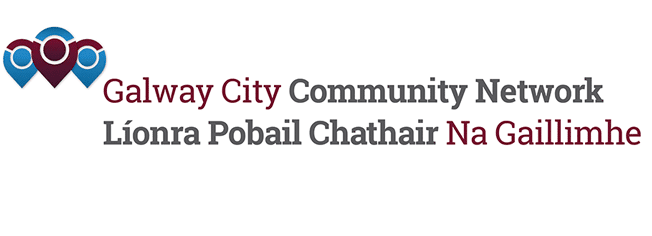Galway City Community Network respects the rights of its users and does not, as a general rule, collect personal information of any kind from general web users. For general web browsing no personal information is revealed to us, although certain statistical information is available to us via our internet service provider.
How we use cookies
Galway City Community Network use cookies to keep track of visitor interaction with our website which assists us in structuring our content to improve a user’s experience.
We use traffic log cookies to identify which pages are being used. This helps us analyse data about webpage traffic and improve our website in order to tailor it to customer needs. We only use this information for statistical analysis purposes and then the data is removed from the system.
Cookies help us provide you with a better website by enabling us to monitor which pages you find useful and which you do not. A cookie in no way gives us access to your computer or any information about you, other than the data you choose to share with us.
You can choose to accept or decline cookies. Most web browsers automatically accept cookies, but you can modify your browser setting to decline cookies if you prefer. This may prevent you from taking full advantage of the website.
By using our website you agree to our use of cookies in accordance with this cookie policy.
What are Cookies?
Cookies are small text files stored on your computer, tablet, smartphone, or other device that help websites recognize you and record information about your visit. Cookies allow web applications to respond to you as an individual, can help to display the information on a website in a way that matches your interests and is relevant to you. The web application can tailor its operations to your needs, likes and dislikes by gathering and remembering information about your preferences. A cookie in no way gives us access to your computer, or any personal information about you, they are simply a record of your visit to the Pobal website.
First Party Cookies
One of the key attributes of a cookie is its ‘Host’ – this is the domain name of the site that ultimately sets the cookie, and therefore is retrieved by on a subsequent visit. If the host name is the same as the domain in the browser address bar when it is set or retrieved, then it is a First Party Cookie.
First party cookies are only set or retrieved by the website while you are visiting it, so they cannot be used to track activity or pass data from one site to another.
However the owner of that website can still collect data through their cookies and use that to change how the website appears to the user, or the information it displays. Of course they can also collect the data and use it outside their website, and even sell it on to other organisations. However, if they do this it must be explained in the site’s privacy policy.
Third Party Cookies
If the host domain for a cookie is different to the one in the browser bar when it was downloaded, then it is a third party cookie.
They are usually placed in a website vis scripts or tags added into the web page. Sometimes these scripts will also bring additional functionality to the site, such as enabling content to be shared via social networks.
Online advertising is the most common use of of third party cookies. By adding their tags to a page, which may or may not display adverts, advertisers can track a user (or their device) across many of the websites they visit.
This allows them to build up a ‘behavioural profile’ of the user, which can then be used to target them with online ads based around their ‘calculated’ interests.
Use of cookies for this purpose is often seen as intrusive and an invasion of privacy. Such activity is one of the drivers behind the development of new privacy laws, especially the EU Cookie Law
Session Cookies
These are temporary cookies, which only exist in the period you access the website (or more strictly, until you close the browser after accessing the website). Session cookies help the Pobal website remember what you chose on the previous page, therefore avoiding having to re-enter information. On our website, these cookies do not contain personal information, and cannot be used to identify you.
Persistent Cookies
These are cookies, which remain on your device after you have visited our website. These cookies help us identify you as a unique visitor (by storing a randomly generated number). The length of time a cookie will remain on your device will depend on the type of cookie. On our website, these cookies do not contain personal information, and cannot be used to identify you.
We do not store personally identifiable information in cookies we create, but we do use encrypted information gathered from them to help improve your experience of the site. Please note that cookies cannot harm your computer.
Google Analytics cookies
To opt out of being tracked by Google Analytics across all websites visit http://tools.google.com/dlpage/gaoptout.
Configure browser to accept or reject cookies
Most browsers are set to automatically accept cookies. If you’re using Microsoft’s Internet Explorer, Mozilla Firefox, Google Chrome or Safari you should be able to configure your browser to restrict or block cookies, or you may wish to delete them, by changing your browser settings. Below are instructions to change your browser settings for the most commonly used browsers:
- Microsoft Internet Explorer: Click the ‘Tools’ icon in the top right hand corner and select ‘Internet options’. In the pop up window select the ‘Privacy’ tab. This tab will allow you to change the security of your browser and the restrictions on cookies.
- Google Chrome: Click the spanner in the top right hand corner and select ‘Settings’. From here select ‘Under the hood’ and change the settings under ‘Privacy’.
- Mozilla Firefox: From the drop down menu in the top left hand corner select ‘Options’. In the pop up window select the ‘Privacy’ tab. From here you can adjust your cookie settings.
- Safari: From the settings drop down menu in the top right hand corner select ‘Preferences’. Select the ‘Security’ tab and from here you can adjust your cookie settings.
Each browser is different, so check the ‘Help’ menu of your particular browser (or your mobile phone’s handset manual) to learn how to change your cookie preferences. If you choose to disable cookies, you will still be able to browse the site and use it for research purposes.
If you’re not sure of the type and version of web browser you use to access the Internet:
For PCs: click on ‘Help’ at the top of your browser window and select the ‘About’ option
For Macs: with the browser window open, click on the Apple menu and select the ‘About’ option